< Custom XPath Functions | Table of Contents | Back Reference Variables in XPath Queries >
MagicTree keeps track of where any particular node in the tree comes from. This allows a user to answer questions like: "why does it think this service is http?" or "what scan said this port is open?"
It alos keeps track of the nodes used as task input, allowing the user to answer questions like: "did I already scan this host?"
Each task executed in MagicTree keeps the table of tree nodes used for input. Those can be see in task details panel in "Input Rows" tab:
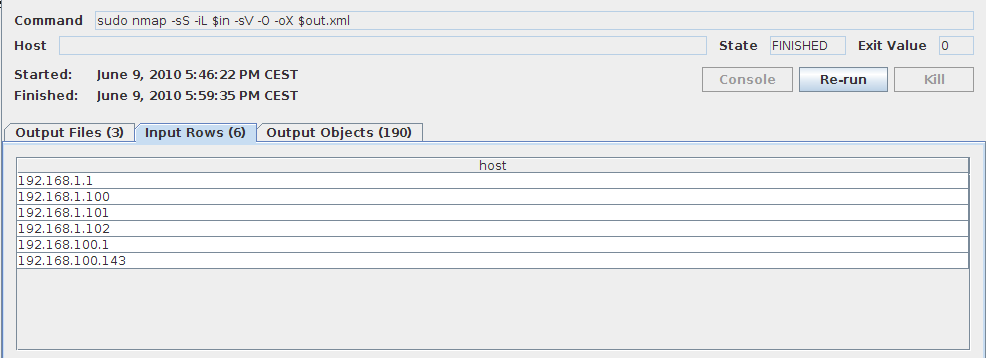
input-rows.png
When a cell in the "Input Rows" table is selected, the corresponding node in the tree view is also selected.
If a node was added to the tree as a result of importing task output, it is listed in the task output objects list:
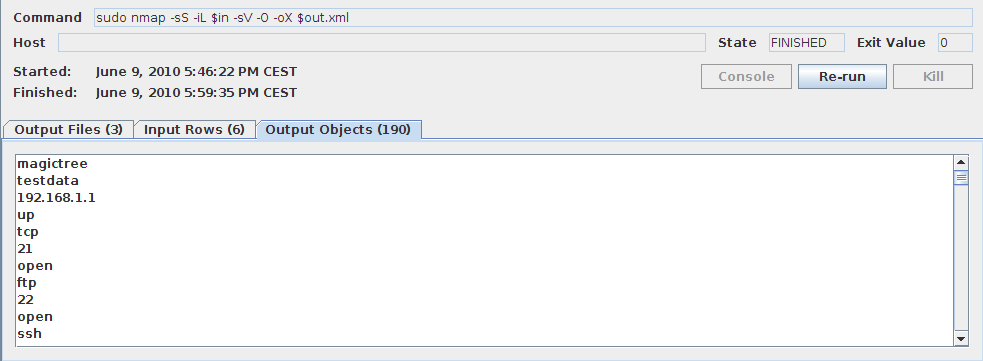
output-objects.png
It is possible to get a list of all tasks that used a particular tree node or nodes as input. Select a node, right-click on it to get the context menu and select "Show Inputting Tasks". The application will show the Tasks panel listing only the tasks that have used the selected object as input. To get back the list of all executed, running and scheduled tasks click on "Reset Filter" button:
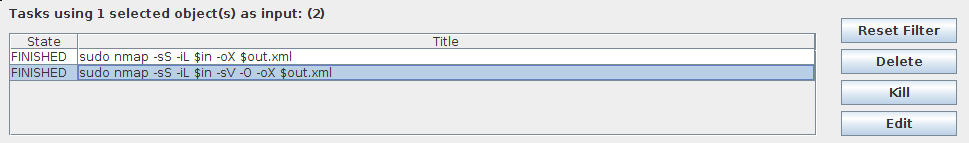
inputting-tasks.png
To get a list of all tasks that produced a given node as output, select a node, right-click to get the conexrt menu and select "Show Outputting Tasks". The application will show the Tasks panel listing only the tasks that have produced the selected object as output. To get back the list of all executed, running and scheduled tasks click on "Reset Filter" button.
< Custom XPath Functions | Table of Contents | Back Reference Variables in XPath Queries >



