< Entering Data Manually | Table of Contents | Merging Data >
MagicTree can import XML data produced by various tools. For the list of currently supported XML formats see Currently Supported XML Formats A user can add support for any other XML format by writing an XSLT transform (see Writing XSLT Transforms) and configuring MagicTree to use it (see Adding XSLT Transforms).
You can import data from a file in a supported XML format by selecting File→Open from the application menu and selecting the file you want to import from the dialog box. Opening a file will discard all data currently in the tree (asking the user first if that is really what he wants).
If you want to combine the data from an XML file with the data already in the tree, use Merge function. Select the root tree node ("magictree"), and select "Merge..." from the context menu (use right-click to invoke the context menu). Select the file you want from the "Open" dialog box. For more information about merging data see Merging Data
It is also possible to import data from the output of tasks (see Commands Execution - Output Files). Select an XML output file from the Tasks details panel and click on "Import" button. The XML data will be automatically merged with the data currently in the tree and the tree nodes present in the XML file will appear in the "Output Objects" tab of the Task Details panel.
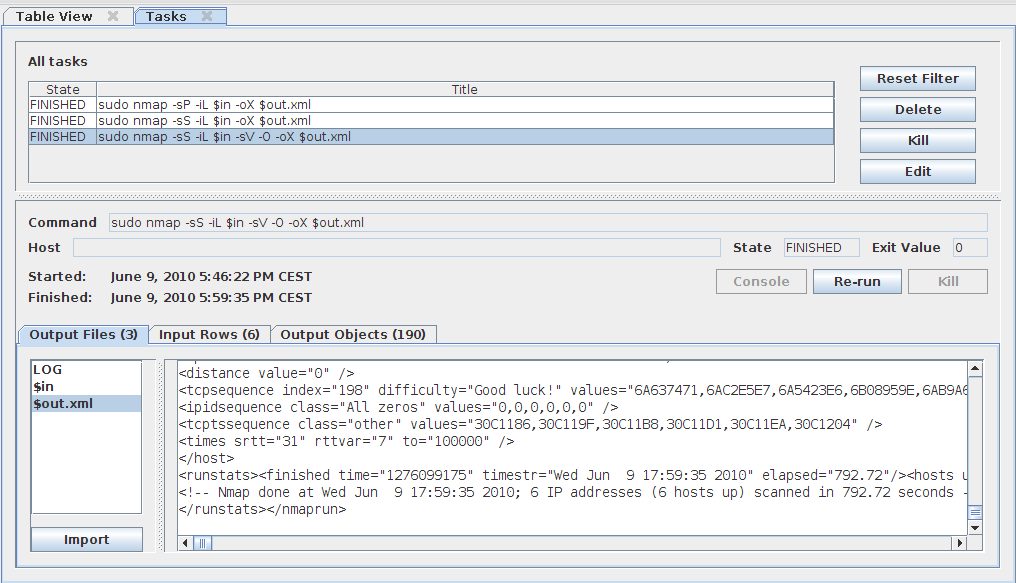
task-output-import.png
< Entering Data Manually | Table of Contents | Merging Data >



