< Searching Tree Data | Table of Contents | Using Table View >
Query Wizard allows building XPath queries to find nodes that are in some way similar to the curently selected node.
To invoke Query Wizard right-click on a node, and select Query Wizard from the context menu.
The Query Wizard menu contains the following items:
-
Query This (set all values) - this query will return the current node and all its ancestors not including first and second level nodes (that is, not including "magictree" and "testdata" nodes)
-
Query This (set 1 last value only) - this query will return all tree nodes (and their ancestors) that have the same XML tag and XML text as the currently selected node.
-
Query This (set 2 last values only) - this query will return all nodes (and their ancestors) that have the same XML tag and XML text, and whose parent nodes have the same XML tags and texts as this node and its parent respectively.
-
Query This (set no values) - this query will return all tree nodes (and their ancestors) that have the same XML tag as the current node
When you select an item from the Query Wizard menu, MagicTree automatically builds and executes the query. The query itself and the results of its execution will be shown in the Table View panel:
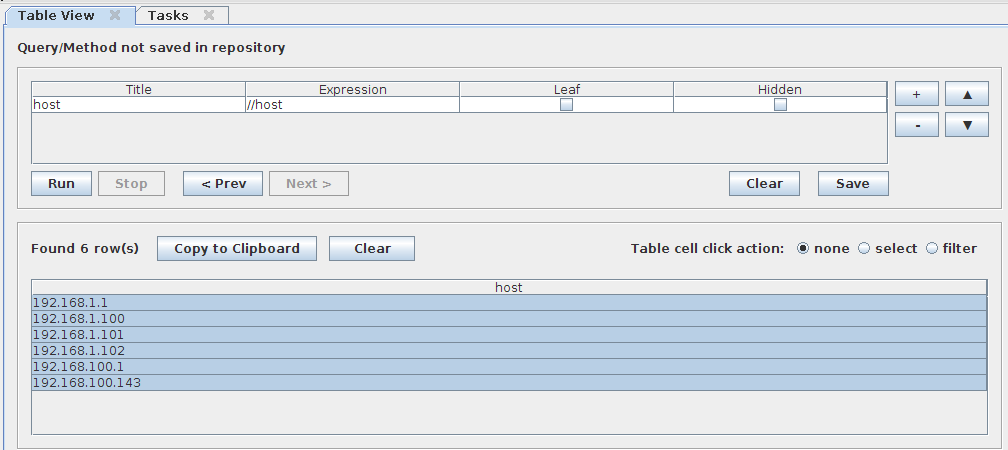
A query generated by Query Wizard and the results of its execution
< Searching Tree Data | Table of Contents | Using Table View >



